NB Panel: How To Make A Project Multi Language?
This post will be related to how to make a project polyglot(multi language). Multi Language selection may be very feasible when teaching machine/production line to operators with their mother tongue and to keep some standarts high(multi langauage may gain prestige to your project.). In NB Panel, this is very easy to gain multi language selection to the project. I will mention the steps with images.
Friendly Reminder: You can use Microsoft Excel to translate your text library into different languages using Google Translate.(video) You can use export/import properties of the "Text Library"
Fig: Step 1(Word Switch and Switching Variable)
I have prepared a video for that to make it more understandable.
Video: How To Make A Project Multi Language
Update
Date: 07.09.2020
Subject: How To Add More Than One State Into Text Library?
More than one states can be desired in some conditions. Think about a valve button. There are at least two states such as Open state, Close state. So I want to add this post that how to add states into the text library. First step starts with the defining the number of the states of added text into the library.
Fig: Enter The Text Name & Number Of The State
After adding the text, second step is to define the texts of the each states.
Fig: State Names Of The Text Into Different Language
As a result, you can easily access this two states text from any graphics that you want I use a button as an example below.
Fig: Use Text Library As Label In A Button
Thanks For Reading...
Okan Okumuş
22.06.2020






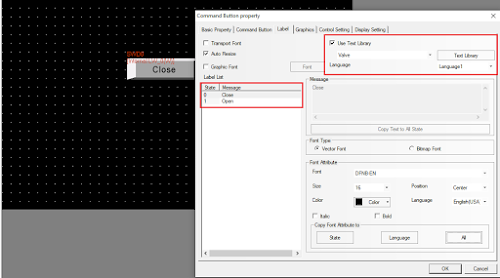


Comments
Post a Comment
Your comment will be inspected by the admin first and then it will be published if it is related with the topic...