NB Panel: How To Update OMRON USB Driver-Gadget Serial v2.4(Problem Solved)
Today I was trying to connect NB7W-TW01B HMI Panel for taking backup of the HMI project. I was facing a problem when uploading the project file from HMI to my computer. It wasn't problem with my old computer to upload a project from HMI Panel but my company gave me a new computer for my job nearly one week ago. Long story short, I couldn't do it directly but after updating the USB driver, I did it correctly. After doing this I tought that It can be a subject for a blog post. You can access my YouTube video for seeing "How To Import Backup File(.pkg extension)".
Video: How To Import Backup File(.pkg extension)
Downloading/Uploading process is applied using USB Slave Port and standart printer cable(Pictbridge Protocol) as you can see below figure. According to the appearance of this port, the Slave port is generally called Square port. This port is also used for printing function for further process.
Fig: Back Side Of The NB Unit
How To Update Driver
You need to update the driver to use this Port corretly. I will add some screenshots to show you these steps clearly. For updating don't need to install anything. It is already installed to your computer when you install NB Designer. (This is my old post that is related to "How To Download & Install NB Designer")
Fig: Step1(See The Details of The Driver From Device Manager)
To pass the second step, press the "Update Driver" button. After pressing this button below screen will be displayed.
Fig: Step2(To Choose The Path Of The Driver Software)
This software is automatically downloaded and installed to your computer when you install NB Designer. You need to choose the OMRON path inside of the program files.
Fig: Step3(Location Of The Driver Software)ü
After browsing the location, click "Next" button, and then updating process will be started and it is probably took just a few seconds.
Fig: Driver Updated Succesfully
Downloading/Uploading process is applied to NB Panels using NB Designer after these updating dirver. For this process(and more) you should use NBManager. (Tools ->System Manager)
Fig: NB Manager
Thanks For Reading...
Okan Okumuş
07.07.2020
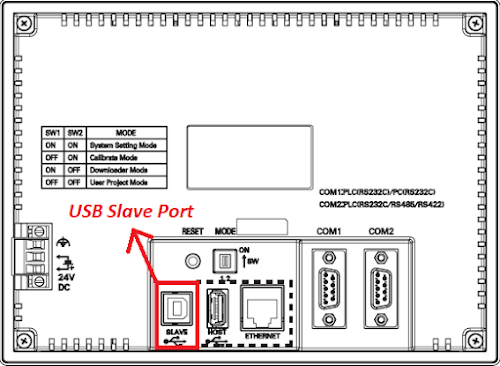







Comments
Post a Comment
Your comment will be inspected by the admin first and then it will be published if it is related with the topic...