Movicon 11.6: Trend
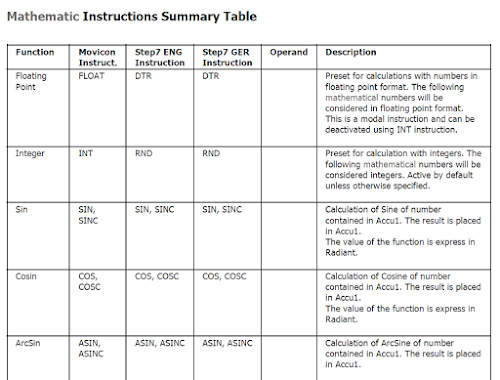
"Trend" is an another important concept in industrial automation systems and most of the time trends and graphics essentially use in automation systems. Movicon 11 SCADA provides us very flex and strong toll which should be used in many different kind of industry. I used Trends at my last Energy Monitoring project intensively which basically show the daily changing of the energy consumption such as Water , Steam , Nitrogen and Electric . They shows So I decided to write a post which is related to the Trend with a basic example. I listed ingredients of the sample program below; Basic Script Trigonometric computation at each second change Event The script will be executed at every system second is changed System Variable and Double Type Variables System second for event Double variables; Degree [0...360], Sinus Value [-1...1] and Cosine Value [-1...1] Some Important Links YouTube Link Sample Programs and Documents The data that you w...


